
Each Module has a CONFIGURATION
section which is ONLY seen by the system administrators.
PEOPLE module Configuration

Module Configuration
Adding Category Checkboxes
Module Privileges
Access Groups
Send Password
Authorizations
Key Issue
Key History
The Module Configuration for the
PEOPLE module is only accessible to System Administrators, and looks like
this:
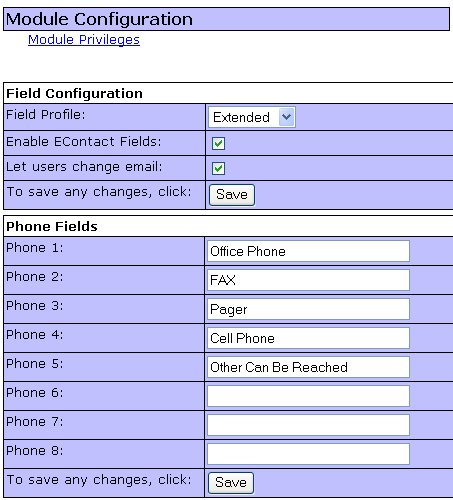
In the Module Configuration you will
notice a link to Module Privileges; a single click on this link will allow a
Systems Administrator to assign privileges to all Access Groups in your program.
Information and instructions about the Module
Privileges are provided in the next section of this manual.
In the FIELD CONFIGURATION you will
see that the first option is a drop-down menu, with three options; Restricted,
General and Extended. Depending on how you set up your system, the size of
your system, and what information you want to store in the KeyNET program, these
options will restrict or allow how much personal information is viewable.
With the EContacts Field check box, a
systems manager allows or disallows notifications to be activated in KeyNET.
In almost every case you should have this box checked.
The Let Users Change email, allows
users who have login privileges to change their email address and password.
To maintain the integrity, and privacy of KeyNET, and in almost every setup, you
should have this box checked.
Next, you will notice a number of
sections with programmable fields in them. In above illustration you see
the PHONE FIELDS. KeyNET allows you to configure up eight customized Phone
Fields. If the description is left blank, nothing will appear in the
Personnel Record in this area. However, if you customize a description in
any of these fields, that description will appear along with a filed to enter
that information in the main Personnel screen. In this case we have chosen
specific fields we want available, have named them...and now they will appear in
all of the Personnel Records as a data entry field.
Here are the other sections which
allow you to customize similar information:
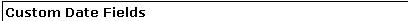
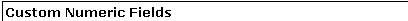

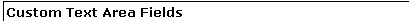
An additional Customizable feature is
the ability to add check boxes to the personnel screens. This feature has
been used in may ways. To use this feature,

simply click on the "Add New
Category" link and KeyNET will allow you to add as many Category Checkboxes as
you desire.
ADDING A NEW Category Checkbox.
To add Categories and Checkboxes for
those categories, simply enter the name of the category in the space provided
(Category Title) and up to 32 checkbox names in the spaces provided (Checkbox
XX).
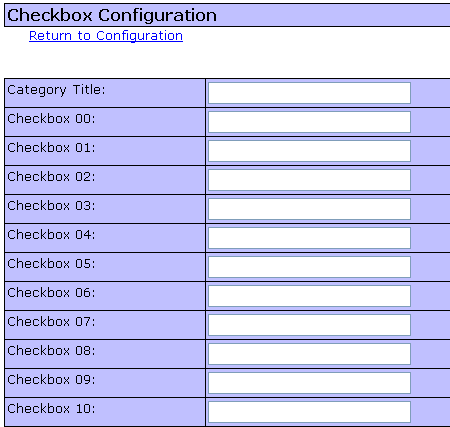
The
Module Privileges for the PEOPLE module looks like this: